Tutorial for the Registration and Submission System
To submit your work, you must follow a few steps:
Before submission:
1st – Only one of the group’s representatives must pay ABRALIN’s annual membership fee and register in the system according to their category:
-
- University Lecturers/Researchers (Higher Education Institutions)
- Basic Education Teachers
- Postgraduate Students
- Undergraduate Students (do not need to pay the membership fee to register)
2nd – After completing the registration, the representative must log in again to access the participant area.
3rd – On the left-hand panel, there is a button for “Abstract Submission.” There, the representative must complete a form with all the work details, step by step.
STEP 1: Initial Data
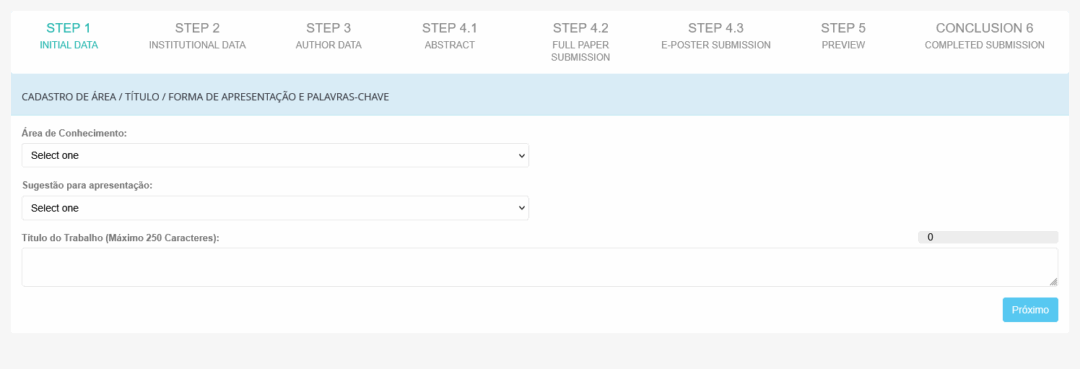
You must fill out this form according to the table below:
Portuguese version:
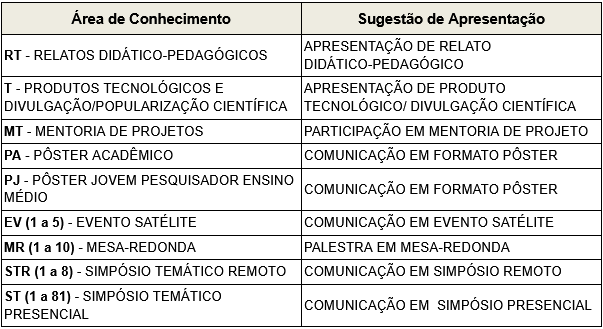
Translation:
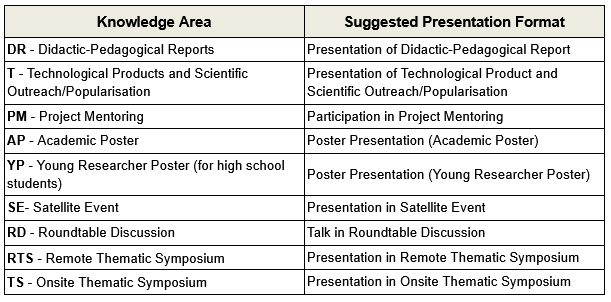
You can choose from many symposia, events, and round tables, so please make sure that the activity number you wish to participate in is correct! You can also check the abstracts for each activity here: List of Activities.
To complete this step, you must also enter the title of your submission.
STEP 2: Institutional data
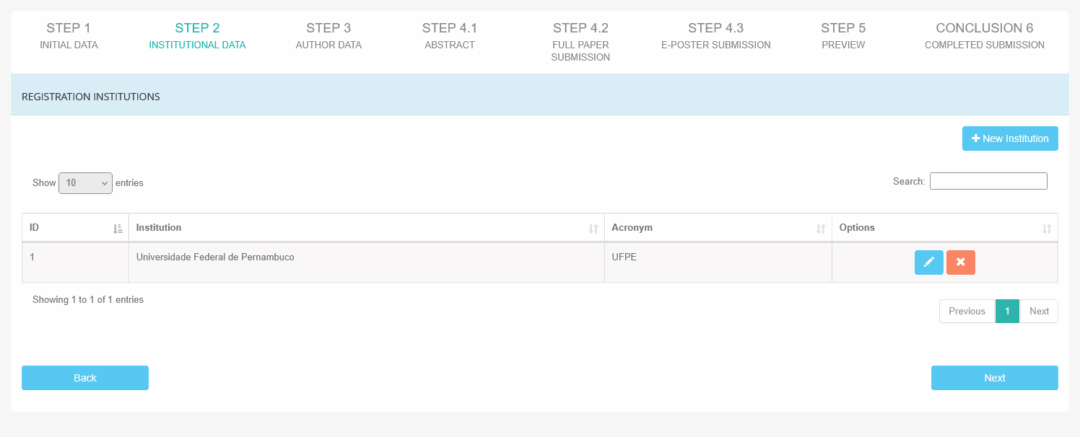
Here you must enter all the institutions of the participants who will take part in the proposed activity, along with their respective acronyms, by clicking “+ New institution.”
Ex: Universidade Federal de Pernambuco (UFPE)
STEP 3: Author data
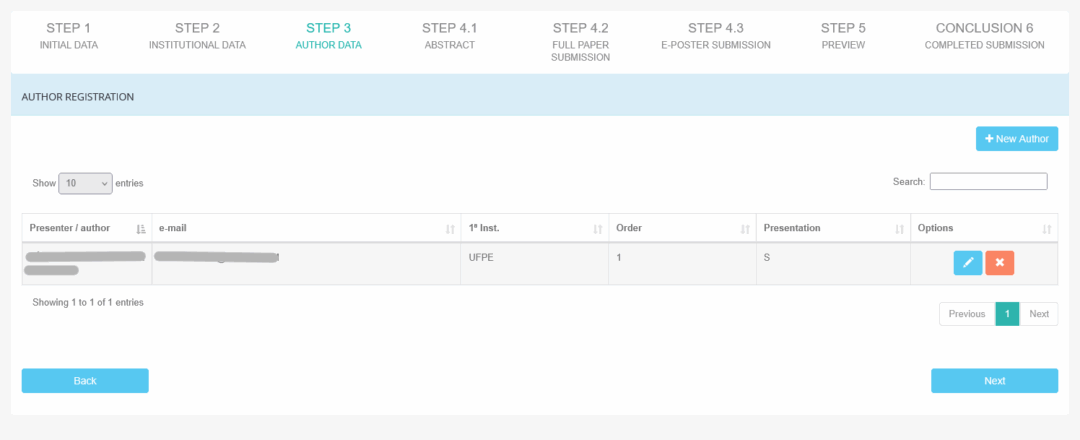
Next, click “+ New Author” and fill in all the required information for each participant in the activity:
- CPF (Identification number)
- Full Name
- Scientific Name
- Phone Number
- Order of Authors
- Institutions (You will be able to choose from the institutions you added in Step 3. If you forgot to include one, simply go back one step and add it.)
In addition, you must indicate whether that participant will present the work during the event and whether they are listed as an author or co-author.
STEP 4: Abstract
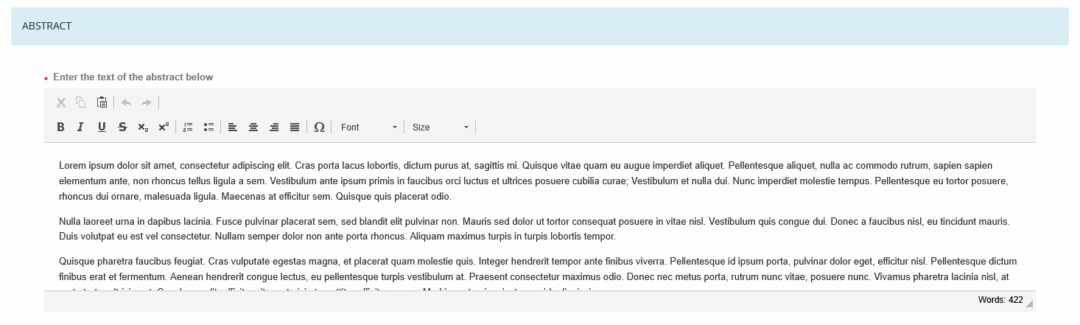
Insert an abstract of up to 700 words, with a clear description of the scope and objectives of the proposal. For the Poster category, the limit is 500 words.
For more details about each type of submission, please visit the page: Details on Submission Types.
STEP 5: Preview
You must check that all the information is correct and scroll down to the bottom of the page to click “End.”
Your submission has now been successfully submitted!
If you need to make any changes after submission, simply return to the “Abstract Submission” tab and click the “Edit” button, which will appear next to the submitted work.
